5 Powerful Cleaning Guides and Tips for a Shining Digital Piano
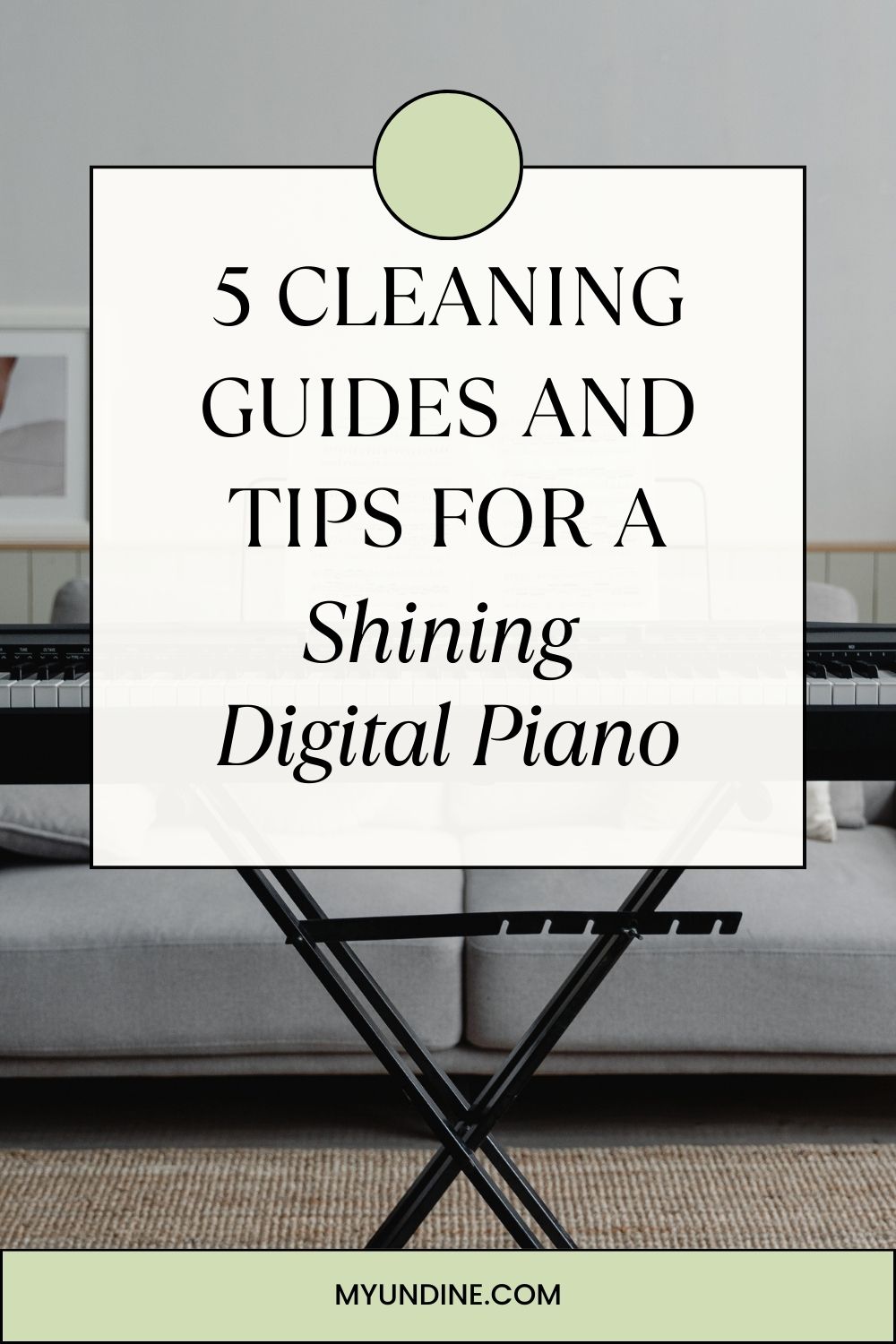
It is crucial to keep the keyboard clean to achieve a beautiful performance on the digital piano. Regularly cleaning the keys is recommended for maintaining a pristine playing experience. Today, let’s explore the methods for cleaning digital piano keys, specifically tailored for those looking to clean their digital ones.
Regardless of the piece, your piano playing can become an enjoyable hobby. Creating a pleasant environment for your performances is essential. Consider placing a piano cover on the keys or using a rug to add atmosphere to the piano.
This article contains information on the digital piano cleaning methods and supplies you may need.
5 Powerful Cleaning Guides and Tips for a Shining Digital Piano
Why should you clean a digital piano?

Let’s first examine the reasons why cleaning a digital piano is necessary. There are several key reasons why regular cleaning is essential for digital pianos.
Maintaining Sound Quality
Dust and foreign particles accumulating on the keys and other components can affect the sound quality. Dust build-up can restrict the movement of the keys, diminishing their responsiveness during play. Thus, keeping a clean state ensures optimal good quality.
Equipment Protection
Dust and foreign particles accumulating inside the digital piano can damage electronic components. Accumulation on sensors or circuits can disrupt proper functioning, potentially shortening the instrument’s lifespan and increasing repair costs.
Preserving Appearance
A well-maintained digital piano retains its aesthetic appeal. Properly caring for the instrument keeps it looking new, providing a better overall playing experience.
Health and Environment
Dust around the piano can trigger allergies. Maintaining cleanliness contributes to a healthier environment and enhances the overall ambiance of the space.
Maintenance and Extended Lifespan
Regularly cleaning the digital piano is a crucial maintenance activity for prolonging its lifespan. Keeping the instrument clean can extend its longevity and reduce the likelihood of malfunctions.
What are 5 cleaning tips for ensuring pristine use of a digital piano?

Properly maintaining your digital piano is crucial for ensuring optimal performance and longevity. Here are the top 5 cleaning tips to keep your digital piano in a pristine condition.
1. Regular Dusting and Wiping
Dust and debris can accumulate on your digital piano’s surface, affecting its appearance and performance. Use a soft cloth or mop to wipe the keys and other surfaces gently. Regular dusting helps prevent the buildup of particles that may impact the piano’s functionality.
2. Careful Key Cleaning
When cleaning between digital piano keys, use a soft brush or specialized tool designed for pianos. Ensure that you clean with a gentle brushing motion to remove accumulated dust or debris without causing damage to the keys or internal components.
3. Appropriate Cleaning Solutions
Choose suitable cleaning solutions for different parts of the digital piano. For general cleaning, a soft cloth or mop can be used. If stains or stubborn dirt are present, consider using a mild plastic cleaning solution for plastic parts. Always follow the manufacturer’s recommendations, and avoid harsh chemicals that may damage the piano’s materials.
4. Cautious Use of Liquids
When cleaning, be cautious with liquids to prevent damage. Turn off the power before cleaning, and avoid spilling liquids directly onto the piano. Liquids can seep into electronic components, causing harm. Use a slightly damp cloth for cleaning and ensure it is not excessively wet to prevent moisture-related issues.
5. Preventive Maintenance
Implement preventive measures to maintain a clean digital piano. Wash your hands before playing to minimize the transfer of oils and dirt. Consider using a piano cover or rug to protect the keys when not in use. Regularly cleaning and following a maintenance schedule outlined in the manufacturer’s guidelines will contribute to the prolonged lifespan of your digital piano.
Remember, each digital piano may have specific recommendations based on the model and brand. Refer to the user manual provided upon purchase for detailed guidelines, and always exercise caution to avoid potential damage during the cleaning process.
What equipment is needed to clean a digital piano?
Digital pianos can be cleaned using various methods and cleaning supplies.
Soft Cloth

Advantages
Soft and highly absorbent. Can be used for various purposes besides musical instruments.
disadvantage
The towel may feel somewhat small and thin.
This towel is versatile and highly popular on Amazon. With its appropriate square size, it is ideal for wiping the piano keys and body. It can be washed and reused, and its softness prevents scratches on the piano. Use a soft cloth to wipe the surface of the keys, removing dust and keeping them clean.
Soft Brush

Advantages
A strong brush capable of sweeping away dust and debris without causing damage to the piano and furniture. Additionally, it is ergonomically designed.
Disadvantage
Due to its long length, it may not be suitable for those who prefer a shorter length.
Use a soft brush to remove dust between the keys. A soft brush designed for piano cleaning can be effective for this purpose. This brush is designed with an ergonomic design, making it easy to handle softly and allowing for quick drying. Moreover, due to its wide coverage, it can easily remove dust not only from the piano keys but also from the surface of the piano body in a single use.
Piano Cleaning Wax

Advantages
It can effectively remove fingerprints, dust, and stains with a single spray from the misting bottle.
Disadvantage
The piano may not shine as brilliantly as expected after use.
To maintain a pristine piano, utilize alcohol or specialized piano cleaning wax for removing stains and dust. Additionally, consider using this piano cleaner, which not only cleans fingerprints but also prevents them from sticking. This versatile cleaner is suitable for keyboards, piano keys, MIDI controllers, matte pianos, and various other furniture items. Incorporating this piano cleaner into your routine will effectively prevent fingerprints and dust from accumulating on the piano.
Piano Plastic Cleaning

Advantages
Suitable for use on all types of plastic, keeping musical instruments clean.
Disadvantage
It may not be effective for the purpose of restoring scratches.
When cleaning plastic parts of the digital piano, use a mild plastic cleaning solution to avoid damage. The distinction of this plastic cleaner from piano cleaner wax lies in its compatibility with all types of plastic. It is effective for adding gloss to the plastic parts of digital pianos, plastic cases, and effectively removing dust and fingerprints.
Headphone and Connection Cleaning

Advantages
Ideal for removing dust from small components such as headphone and digital piano connection jacks.
Disadvantage
The cotton can easily come off from the bamboo.
These cotton swabs can easily remove dust and debris lodged in the digital piano connection ports. Moreover, they are convenient for removing dust from small components, not limited to digital pianos.
What precautions should be taken when cleaning a digital piano?
As mentioned briefly earlier, there are several precautions to consider when cleaning a digital piano.
Turn off the Power
For safety, always turn off the power before cleaning the digital piano.
Be Cautious with Liquids
Take care not to spill or directly apply liquids onto the piano. Liquid penetration into electronic components can cause damage.
Use Soft Materials
Use a soft cloth to clean the piano surface and keys. Avoid using abrasive materials that may damage the instrument.
Be Careful with Alcohol
When using alcohol, follow the manufacturer’s recommendations and do not directly pour it onto the keys. Ensure the chosen concentration is suitable for the piano.
Careful with Key Gap Cleaning
When cleaning the gaps between keys, avoid using fingers to prevent injury. Use a soft brush to remove dust.
Use Dedicated Accessories
Use cleaning accessories provided or recommended by the piano manufacturer for safety and effectiveness whenever possible.
Be Mindful of Plastic Cleaning
When cleaning plastic parts, use a mild solution to prevent damage to the plastic.
Cable Connection Caution
Ensure the piano is powered off and cleaned carefully when cleaning power or connection cables. Also, handle headphone jacks with care.
Regular Cleaning
Regularly cleaning the piano helps maintain a clean appearance and optimal sound quality.
Digital pianos may have different recommendations depending on the model and brand. Refer to the user manual received upon purchase and adhere to the manufacturer’s guidelines.
Q&A
How do you clean between digital piano keys?
You can use a soft brush or a specialized essential cleaning tool to clean between digital piano keys. Gently brush or sweep between the keys to remove accumulated dust or debris. Avoid using excessive force to prevent damage to the keys or the internal components.
How do you get something out between piano keys?
If there’s something stuck between piano keys, the recommended approach is to use a soft brush or a can of compressed air. Carefully brush or blow air between the keys to dislodge the foreign object. Avoid using sharp objects, which may damage the keys or the keyboard’s internal mechanisms.
How do you clean the inside of an electronic keyboard?
Cleaning the inside of an electronic keyboard requires caution. Start by turning off the power and disconnecting it from any power source. Use a soft brush to remove loose dust and debris from the internal components. If necessary, you can use compressed air to blow away stubborn dust. However, be gentle and maintain a safe distance to avoid causing any damage.
Can I vacuum my digital piano?
While vacuuming the exterior of your digital piano is generally safe, avoid using a vacuum directly on the keys or other sensitive components. If you want to remove dust from hard-to-reach places, use a soft brush attachment on the vacuum cleaner. Ensure the vacuum is on a low setting to prevent any potential damage to the piano’s surfaces.
Always refer to the manufacturer’s guidelines and recommendations for cleaning your specific digital piano model to ensure proper maintenance and avoid potential issues.
How to clean sticky, digital piano keys?
Cleaning sticky, digital piano keys requires a gentle approach to avoid damage. Mix a mild water solution and a small amount of gentle dish soap. Dampen a soft cloth with this solution and gently wipe the sticky keys. Be careful not to let excess liquid seep between the keys. After cleaning, use a dry cloth to wipe away any remaining moisture.
How to clean piano wood?
Cleaning piano wood involves a delicate process to preserve the finish. Begin by dusting the wood with a soft, lint-free cloth. For a deeper clean, slightly dampen a cloth with a mixture of water and wood cleaner or a mild soap. Wipe the wood gently, following the grain, and immediately dry the surface with a clean cloth to prevent water damage. Polish the surface with a piano-specific wood polish for added shine.
How to clean yellow piano keys?
Yellowing on piano keys, especially ivory ones, can be addressed carefully. Create a solution of water and a small amount of hydrogen peroxide. Dampen a cloth with this mixture and gently wipe the yellowed keys. Ensure the fabric is damp, not wet, to prevent excess moisture. After cleaning, dry the keys thoroughly. Repeat the process if necessary, but avoid overexposure to the solution.
How to clean piano keys ivory?
Cleaning ivory piano keys requires a delicate touch. Begin by dusting the keys with a soft brush. For a basic clean, use a slightly damp cloth with water only. If more cleaning is needed, consider a mixture of water and a mild soap. Wipe each key individually, avoiding excess moisture. Dry the keys thoroughly to prevent damage. If keys are yellowed, refer to the previous answer for specific steps.
An effective way to clean sweaty plastic keys?
Sweaty plastic keys require a quick and careful cleaning process. Start by using a soft, damp cloth with water and mild soap. Wipe the sweaty keys gently, ensuring not to let moisture seep into the gaps. Dry the keys immediately with a clean, dry cloth. To prevent future stickiness, consider using a small fan to keep the area around the piano well-ventilated, reducing the impact of sweat on the keys.
Related content:
BEST 10 Sophisticated Piano Lamp Vintage Style
BEST 10 Anti-Slip Mats for Digital Pianos
CONCLUSION
A digital piano is a significant investment. regular cleaning is essential to keep it in top condition. Let’s all strive to manage our digital pianos well for optimal performances. 🙂
(This post does not receive commissions from Amazon.)
