How to Upload a Digital Piano Video on YouTube
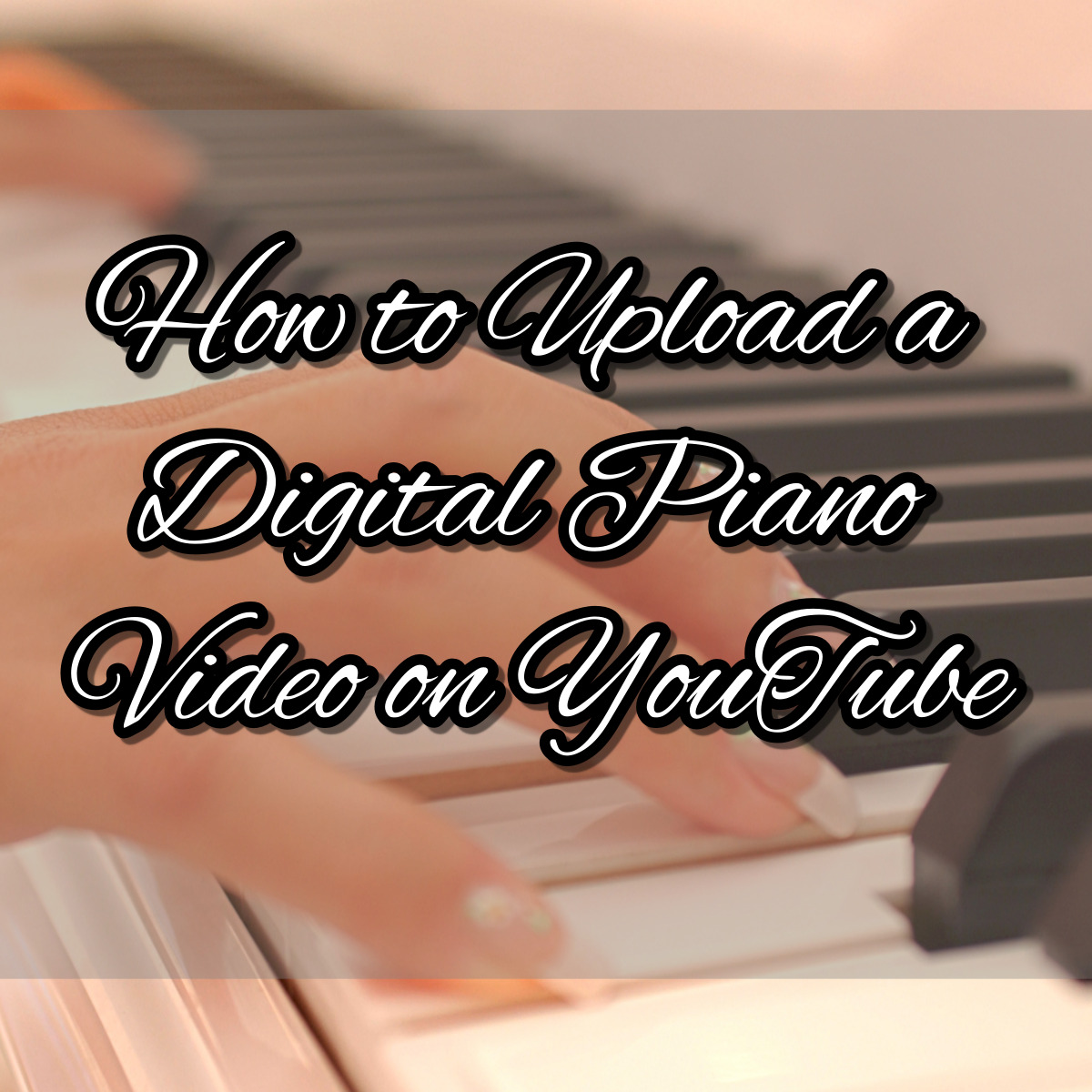
Are you interested in playing the piano and uploading your performances on YouTube?
YouTube hosts content where musicians showcase their musical talents by playing their pieces. The advantage is that you can comfortably record at home, even without a dedicated studio. This post will explore how to upload your piano performances to YouTube.
How to Upload a Digital Piano Video on YouTube

Embarking on sharing your piano melodies on YouTube is an exciting endeavor. In this user-friendly guide, we’ll walk through the simple steps to record, edit, and upload your piano performance for the world to enjoy.
1. Preparing for Recording
- Camera or Smartphone Setup: Choose a camera or your smartphone for recording. Consider using a tripod for stable and high-quality recording if using a smartphone.
- Audio Recording: For high-quality piano sound, use an external microphone or connect your piano to a digital audio recording device.
Tripod Recommendations
When selecting a tripod for audio recording, it’s crucial to consider stability and convenient adjustments. Here are some tripod recommendations suitable for your recording setup.
Joby GorillaPod
- This tripod is versatile, with flexible legs that can grip onto various surfaces.
- It’s highly portable and allows for adjustments at different angles.
- It is suitable for holding cameras or smartphones, making it a multipurpose tool.
Manfrotto MT190XPRO4
- Crafted from stable aluminum, this tripod offers reliable support, minimizing vibrations.
- Adjustable in height, it features a user-friendly flip-leg lock mechanism.
- Ideal for various recording environments.
AmazonBasics 60-Inch Lightweight Tripod
- An economical and lightweight tripod.
- Adjustable in height with a rotatable head for versatile shooting angles.
- Compatible with various devices using a screw mount.
Neewer Portable Desktop Mini Tripod
- A compact yet stable desktop tripod.
- It supports cameras or smartphones, allowing for diverse shooting angles.
K&F Concept 62” DSLR Tripod
- A high-quality tripod is suitable for different settings.
- Constructed from lightweight yet durable aluminum alloy.
- Features a stable flip leg lock mechanism and an adjustable central column for height variations.
Consider the recording environment and your specific needs when choosing the most suitable tripod.
2. Recording Your Performance

- Choosing the Right Angle: Find an angle that showcases both the piano and your hands well. A clear view of your piano and hands is ideal.
- Setting Start and End Points: Set a few seconds of stillness before and after your performance. This will be useful during the editing process.
- Start Recording: Hit the record button and start playing. Ensure the camera or smartphone remains stable throughout the recording.
3. Editing Your Video
- Using Video Editing Software: Utilize video editing software like iMovie (for Mac), Adobe Premiere Pro, or DaVinci Resolve for editing purposes.
- Cutting, Editing, Adding Effects: Edit as needed—trim unnecessary parts, emphasize vital moments, and add effects to enhance visual appeal.
4. Adding Music Files
- Using Audio Editing Software: If adjustments are necessary for the piano sound, use audio editing software to fine-tune your audio recording.
- Extracting Recorded Audio File: Extract the audio file from your recorded performance and add it to your edited video.
5. Uploading to YouTube
- Logging into Your Account: Sign in to your YouTube account.
- Uploading Your Video: Click the “Upload” button at the top right and upload your edited video file.
- Inputting Title, Description, and Tags: Provide a captivating title, a detailed description, and relevant tags for your video. This aids in search engine optimization (SEO).
- Setting Private or Public: Choose between private or public settings based on whether you want the video accessible to everyone or only select individuals.
- Completing the Upload: Once you’ve entered all necessary information, click the “Upload” button to complete the process.
Congratulations! You’ve successfully shared your piano performance on YouTube. Enjoy connecting with a diverse audience and receiving feedback on your musical journey!
CONCLUSION
On YouTube, there is an abundance of captivating piano performances by various talented musicians. With the music I record, I can explore creating diverse content, such as relaxing music or music for sleep.
In this post, we delved into the process of uploading my music to YouTube. I hope this information proves helpful in your search, enabling you to create even more engaging content. Thank you for reading! 🙂
